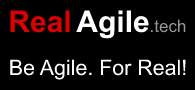Kanban Board
Kanban Board is a visual Agile and Lean tool that maps workflow stages, limits work in progress, and optimizes flow for greater efficiency and transparency
Definition and Core Concept
A Kanban Board is a visual management tool used in Agile, Lean, and DevOps environments to represent work items and their progression through defined workflow stages. It enables teams to visualize tasks, limit work in progress (WIP), and optimize flow, making the process transparent to all stakeholders. Each work item is represented by a card, and columns on the board represent stages in the workflow, such as “To Do,” “In Progress,” and “Done.”
Origins and Evolution
The Kanban Board concept originates from Lean manufacturing, specifically the Toyota Production System developed in the late 1940s. “Kanban” is a Japanese word meaning “signboard” or “visual signal.” Initially, physical cards were used to signal demand and control inventory in a pull-based production system. In the mid-2000s, David J. Anderson adapted Kanban principles for knowledge work, particularly software development, formalizing the Kanban Method. Since then, Kanban Boards - both physical and digital - have become a staple in Agile project management.
Kanban Board in the Agile and Lean Landscape
In Lean, the Kanban Board supports the principle of visualizing work to identify waste and improve flow. In Agile, it complements iterative delivery by providing a continuous, real-time view of progress, enabling teams to adapt quickly to changing priorities. Kanban Boards are also widely used in DevOps to manage deployment pipelines and operational workflows, ensuring smooth handoffs between development, testing, and release.
Core Elements of a Kanban Board
- Visual Signals: Cards representing work items, often containing details like title, description, assignee, and due date.
- Columns: Workflow stages that tasks move through from start to finish.
- WIP Limits: Explicit caps on the number of items allowed in a column at any time to prevent overload.
- Commitment Point: The stage where work items are pulled into active progress.
- Delivery Point: The stage where work is considered complete and ready for release.
Types of Kanban Boards
- Physical Boards: Whiteboards or wall-mounted boards with sticky notes or cards, often used by co-located teams.
- Digital Boards: Software tools like Jira, Trello, Azure DevOps, or Kanbanize, enabling remote collaboration and automated tracking.
- Personal Kanban: Adapted for individual productivity, focusing on personal task management.
Designing an Effective Kanban Board
- Map the Workflow: Identify all stages from request to delivery.
- Define Work Item Types: Categorize tasks (e.g., features, bugs, support tickets) and use visual cues like colors or swimlanes.
- Set WIP Limits: Determine maximum items per stage to maintain flow.
- Establish Policies: Make rules for moving work between stages explicit and visible.
- Review and Adapt: Regularly inspect the board and adjust as processes evolve.
Using a Kanban Board in Practice
Teams use the Kanban Board to manage daily work, often referencing it during stand-up meetings to discuss progress, blockers, and priorities. WIP limits help identify bottlenecks early, prompting the team to focus on completing existing work before starting new tasks. Metrics such as cycle time, lead time, and throughput can be derived from board data to inform continuous improvement.
Benefits of a Kanban Board
- Transparency: Makes work visible to all stakeholders.
- Improved Flow: WIP limits and visual cues help maintain steady progress.
- Flexibility: Adapts to changing priorities without fixed iterations.
- Collaboration: Encourages team discussion and shared ownership of work.
- Data-Driven Decisions: Enables tracking of performance metrics for improvement.
Kanban Board in Hybrid Frameworks
Many teams combine Kanban Boards with other Agile frameworks, such as Scrum, in a hybrid approach often called “Scrumban.” In this setup, the board visualizes Sprint work while still leveraging flow-based principles like WIP limits and continuous delivery.
Common Misunderstandings
- Kanban Board Equals Kanban Method: The board is a tool; the method includes principles and practices beyond visualization.
- No Planning Needed: Kanban still requires prioritization and planning, even without fixed iterations.
- Only for Software: Kanban Boards are used in marketing, HR, manufacturing, and personal productivity.
Example in Practice
A software development team uses a digital Kanban Board with columns for Backlog, Ready, In Development, Code Review, Testing, and Done. WIP limits are set for Development and Testing to prevent overload. During daily stand-ups, the team reviews the board, identifies a bottleneck in Testing, and reallocates resources to clear it. Over time, their average cycle time decreases, and delivery predictability improves.
Steps to Improve Kanban Board Effectiveness
- Refine Workflow Stages: Adjust columns to reflect actual process steps.
- Use Visual Cues: Apply colors, tags, or swimlanes to differentiate work types or priorities.
- Integrate Metrics: Track and display key flow metrics directly on the board.
- Review WIP Limits: Adjust limits based on team capacity and observed flow.
- Encourage Team Ownership: Involve the team in evolving the board’s design and policies.
Conclusion
The Kanban Board is more than a visual aid - it is a central mechanism for managing work, optimizing flow, and fostering a culture of continuous improvement. By making work visible, limiting WIP, and enabling data-driven decisions, it helps teams deliver value more predictably and adapt to change with agility. Whether physical or digital, a well-designed Kanban Board is a cornerstone of effective Lean and Agile practice.