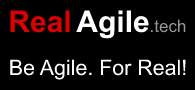WIP Limit
WIP Limit in Kanban and Lean sets the maximum work items allowed in progress, improving flow, reducing bottlenecks, and ensuring sustainable delivery pace
Definition and Core Concept
A WIP Limit (Work in Progress Limit) is a constraint on the maximum number of work items allowed in a specific stage of a workflow at any given time. In Lean, Agile, and particularly Kanban systems, WIP Limits are used to control flow, reduce multitasking, and make bottlenecks visible. By capping the amount of concurrent work, teams focus on finishing tasks before starting new ones, which improves throughput, quality, and predictability.
Origins and Evolution
The concept of WIP Limits originates from Lean manufacturing and the Toyota Production System (TPS), where limiting work in progress was essential to achieving Just-in-Time production and smooth flow. In knowledge work, Work In Progress Limits were popularized through Kanban for software development, as described by David J. Anderson in the late 2000s. Agile practitioners adopted WIP Limits to address inefficiencies caused by context switching, hidden bottlenecks, and overloaded teams.
Work In Progress Limit in the Agile and Lean Landscape
In Lean, WIP Limits are a mechanism to enforce flow and expose waste. In Agile frameworks, they align with principles of sustainable pace and focus on delivering value incrementally. In Kanban, Work In Progress Limits are a core practice - each column on the board can have a defined limit, and no new work is pulled into that stage until the number of items drops below the limit. In DevOps, WIP Limits help balance continuous delivery pipelines, ensuring that downstream processes are not overwhelmed.
Why WIP Limits Matter
- Improved Flow: Prevents work from piling up in any stage, reducing delays.
- Reduced Multitasking: Encourages focus on completing work rather than starting new tasks.
- Early Bottleneck Detection: Makes constraints visible so teams can address them quickly.
- Higher Quality: Focused attention reduces errors and rework.
- Predictable Delivery: Stable flow enables more accurate forecasting.
Setting Work In Progress Limits
- Assess Current Capacity: Observe the average number of items in each stage over several iterations.
- Start with Conservative Limits: Set limits slightly below current averages to encourage focus without causing idle time.
- Adjust Iteratively: Review limits regularly based on flow metrics and team feedback.
- Apply per Stage: Different workflow stages may require different limits based on complexity and capacity.
- Make Limits Visible: Display them on Kanban boards to ensure shared understanding.
Common Practices for Applying Work In Progress Limits
- Column-Level Limits: Restrict the number of items in a specific workflow stage.
- Swarming: When a stage hits its WIP Limit, team members collaborate to finish existing work before starting new tasks.
- Explicit Policies: Define clear rules for when and how work can move between stages.
- Visual Signals: Use color changes or indicators when limits are exceeded to prompt action.
WIP Limits in Kanban
In Kanban, WIP Limits are central to maintaining a smooth, predictable flow. For example, if the "Testing" column has a Work In Progress Limit of 3 and already contains 3 items, no new work can enter until at least one item moves to "Done." This prevents overloading testers and encourages developers to help clear testing bottlenecks before starting new development work.
WIP Limits in DevOps
In DevOps pipelines, WIP Limits can be applied to stages such as code review, integration testing, or deployment. By capping concurrent work, teams avoid overwhelming automated systems or operations staff, ensuring that releases remain stable and manageable. This supports continuous delivery by keeping the pipeline flowing smoothly.
Metrics for Managing WIP Limits
- Cycle Time: Time taken for a work item to move from start to finish; should decrease as Work In Progress is optimized.
- Throughput: Number of items completed in a given period; stable throughput indicates healthy flow.
- Cumulative Flow Diagram (CFD): Visualizes work distribution and highlights where Work In Progress accumulates.
- Lead Time: Total time from request to delivery; reduced lead time is a sign of effective WIP management.
Challenges and Misconceptions
- Perceived Slowdown: Teams may feel they are doing less work, but in reality they are finishing more.
- One-Size-Fits-All Limits: Limits must be tailored to each team and workflow stage.
- Ignoring Limit Breaches: Consistently exceeding limits without action undermines their purpose.
Example in Practice
A software team sets a WIP Limit of 4 for "In Progress" and 2 for "Code Review." When "Code Review" reaches its limit, developers help reviewers clear items before starting new work. Over three months, the team’s average cycle time drops by 25%, and release predictability improves significantly.
Steps to Evolve WIP Limits
- Visualize Current Work: Use a Kanban board to make all work visible.
- Introduce Limits Gradually: Avoid drastic changes that could cause idle time or resistance.
- Review Regularly: Use retrospectives to assess whether limits are helping or hindering flow.
- Encourage Collaboration: Promote swarming to clear bottlenecks.
- Integrate with Continuous Improvement: Adjust limits as processes and team capacity evolve.
Benefits of WIP Limits
- Faster Delivery: Reduced cycle times and quicker value delivery.
- Better Quality: Focused work reduces defects.
- Improved Morale: Sustainable pace reduces burnout.
- Greater Transparency: Visible limits and breaches highlight process health.
Conclusion
The WIP Limit is a powerful Lean and Agile practice that enforces focus, exposes bottlenecks, and promotes sustainable delivery. By capping concurrent work, teams can improve flow, quality, and predictability. Whether applied in Kanban, Agile frameworks, or DevOps pipelines, Work In Progress Limits are a cornerstone of effective workflow management and continuous improvement.